News¶
The News management is a helpful functionality to keep the end user constantly informed on any changements or updates on the Knowage platform. In this section we will describe the main steps to insert a news.
How to publish news¶
To add a news is mandatory to have administration priviledges. An admin user can insert news entering the News Management functionality from the Knowage main menu.
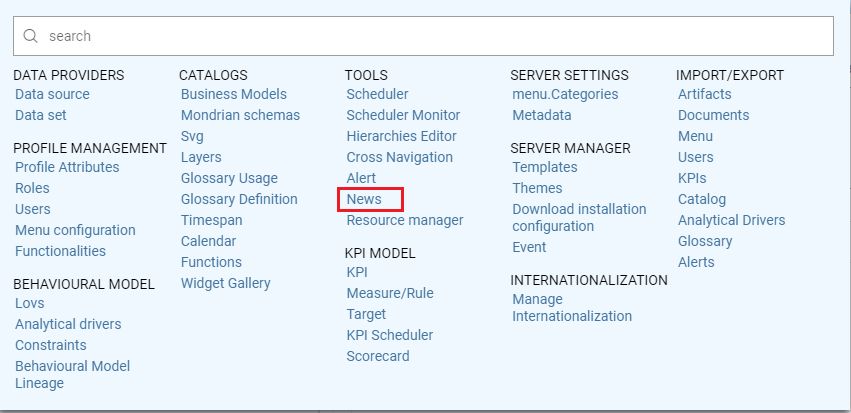
Fig. 594 News Management list item.¶
A new page opens where the left side contains the list of all the already inserted news whereas the right side shows the details of the selected news from the list.
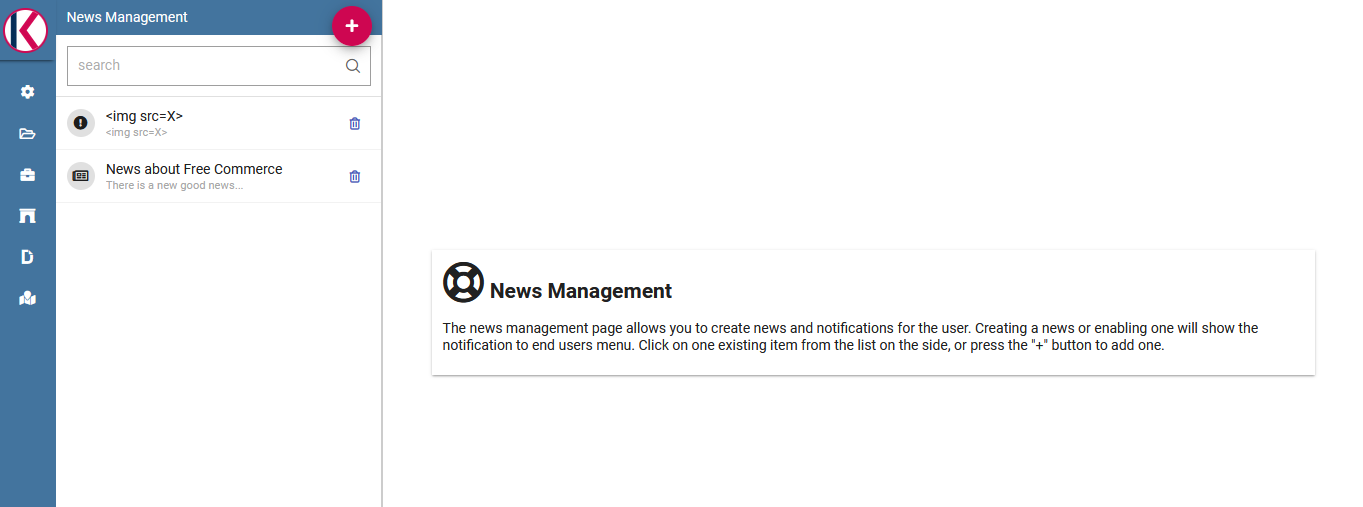
Fig. 595 Access news management list.¶
To add a news, just click on the plus icon. Below, the information requested for the addition of a news.
News title
Expiration Date, after this date the news will no longer be visible to the user
News Type, three possible values between News, Notification and Warning
Content of the news
Activation of the news
Roles Permissions
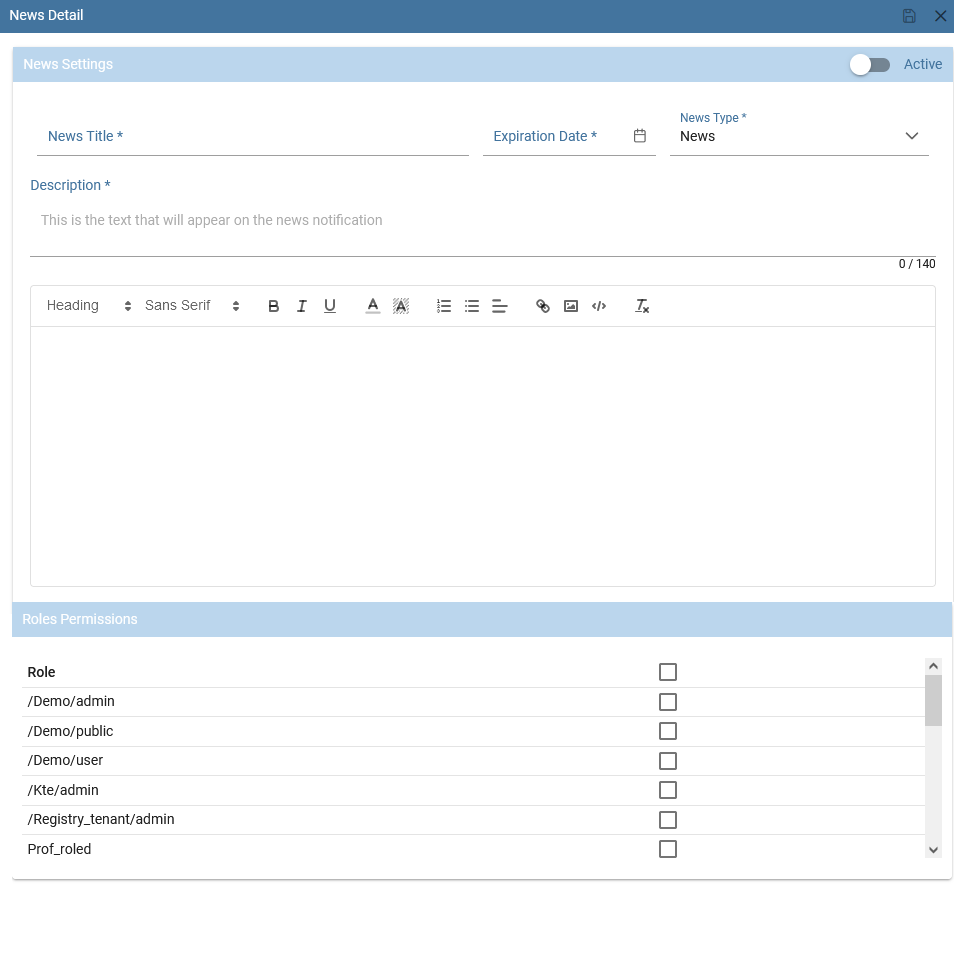
Fig. 596 Access news management list.¶
How the end user can read the news¶
When some news are added, the news icon prompts the number of unread news. .. figure:: media/image04.png
News notification.
Clicking on the icon, the user can access the content of the news.
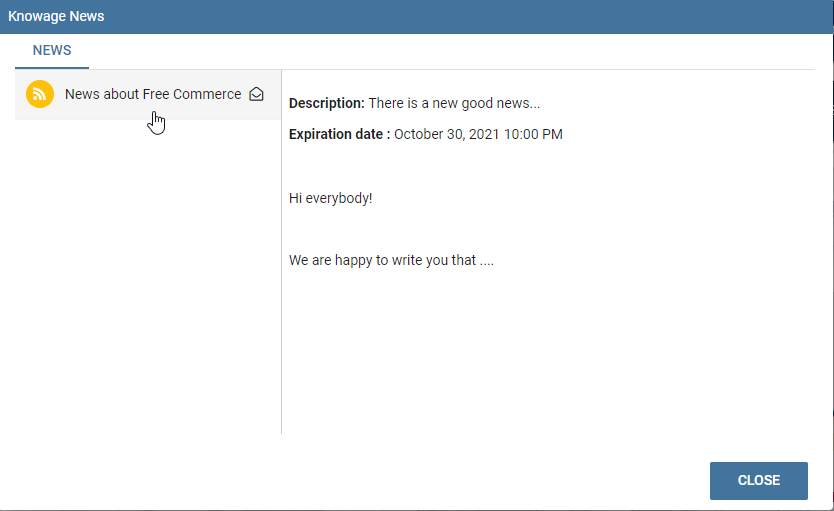
Fig. 597 News notification pop up.¶